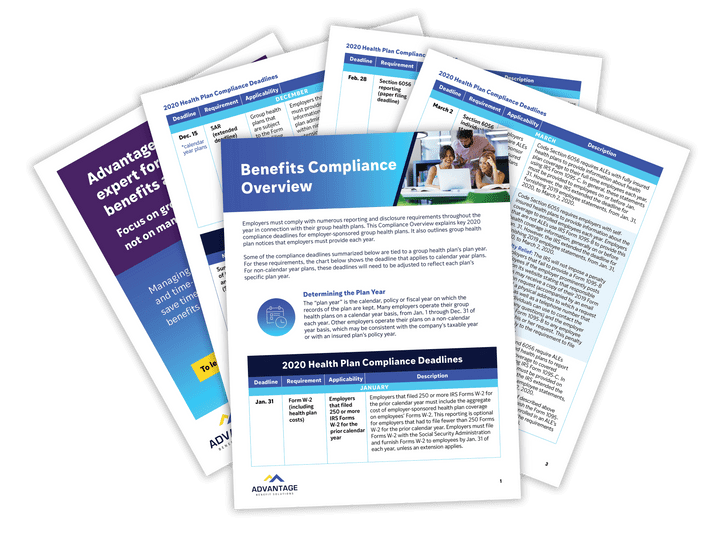How to Prevent Cyberattacks at Your Business During Remote Work
After nearly nine months of working from home, it’s clear that remote work has become a viable and abiding option to many employees across organizations and industries. However, a shared challenge that all companies with remote workers face is the increased threat to cybersecurity. Remote workers-especially those working from unsecured networks in public places- are more vulnerable than employees operating behind your organization’s secured network in a traditional office setting. However, many of these risks can be mitigated by proactive steps taken by employers.
In this article we’ll cover:
- Common threats to cybersecurity
- Steps employers can take to prevent the breach of sensitive information
Common Forms of Cyberattacks
As technology becomes more sophisticated, so do hackers and the methods by which they gain access to your sensitive or personal information. Many of these cyberattacks on organizations are easily prevented by protective measures like firewalls or antiviral software, but the risk of an informational hack significantly increases when employees work remotely and without the protection of your organization’s secured network.
One common avenue through which sensitive information can be gleaned is known as phishing. Phishing is an attempt to gain access to passwords or identifiable information like Social Security numbers via email. Often, hackers will pose as a legitimate person or company asking the recipient to provide them with information like usernames and passwords. These hackers can even initially appear to be members of your IT team! Additionally, these duplicitous emails may contain malware, or a computer virus that is disguised as a link or email attachment. These viruses are inconspicuously and automatically downloaded if opened and silently infect your computer, capable of transferring personal files to unauthorized users or tracking website activity.
While less common, vishing attempts and brute force attacks are also on the rise. Vishing is similar to phishing, in that hackers fake their identity to gain access to protected information. However, vishing leverages seemingly legitimate phone numbers rather than email addresses to pose as members of your organization’s IT team or help desk to solicit information from employees over the phone. Brute force attacks are continuous attempts by hackers to log into another user’s account. Brute force attacks are most successful when people reuse the same password across different apps and platforms, essentially giving hackers one key that unlocks many doors once they have discovered your password.
Preventative Measures to Protect Your Information
Proactively addressing cyber threats is crucial to mitigating risk to your organization’s most sensitive information. While no one single solution is the key to neutralizing a data breach, there are a few steps that employers can take to protect their employees and their information.
First, it’s important to educate all employees about basic Internet safety measures and the kinds of cyberattacks that they may encounter. Employees should be instructed to use different passwords for personal and professional accounts, and they should change their password at least once a year. Additionally, it’s wise to regularly update and circulate contact information for your IT team or help desk to better identify potential imposters posing as tech personnel. Employees should be warned about the types of common cyberattacks mentioned in the previous section and who they should contact if they encounter a suspicious email, phone call, or notice other kinds of unusual computer activity.
Finally, employers should enact clear guidelines for using technology that remote employees should follow when working offsite. These guidelines could include parameters concerning appropriate times to use personal devices for work and unacceptable work locations due to high-risk, unsecured networks.
Aside from equipping employees with basic cybersecurity knowledge, employers can implement preventative software to identify and block cyberattacks. Automated threat detection software is similar to basic default antivirus programs commonly found on many computers. This detection software can scan files and spot malicious viruses or programs automatically, nullifying risk before it does real damage. Another useful program, known as behavioral analytics tracking software, monitors and learns a user’s typical computer habits and provides alerts when it notices a deviation from normal computer usage. If hackers do gain access to a user’s password, behavioral tracking software can often identify if a computer has been compromised based on unusual activity like transferring large amounts of data or attempts to access atypical files.
Key Takeaways
Hackers are an ever-present risk to organizations and their data, regardless of where your employees work. However, that risk increases exponentially when employees are scattered across unsecured networks that are vulnerable to hackers. By learning and adopting methods which alleviate risk to your organization’s sensitive information, employers can better ensure that remote work presents a lower risk to a data breach. Remember:
- Remote work on unsecured networks presents increased opportunities for hackers to infiltrate employee devices and gain access to sensitive organization information.
- Cyberattacks like phishing, malware, vishing, and brute force attacks are common methods through which hackers attempt to gain personal information like usernames and passwords.
- Taking proactive steps as an organization to mitigate risk is in the best interest of your remote workers and your organization. Educate your employees about types of cyberattacks and proactive Internet safety measures, and consider adopting preventative software like automated threat detection or behavioral tracking software to identify hacking attempts if they occur.